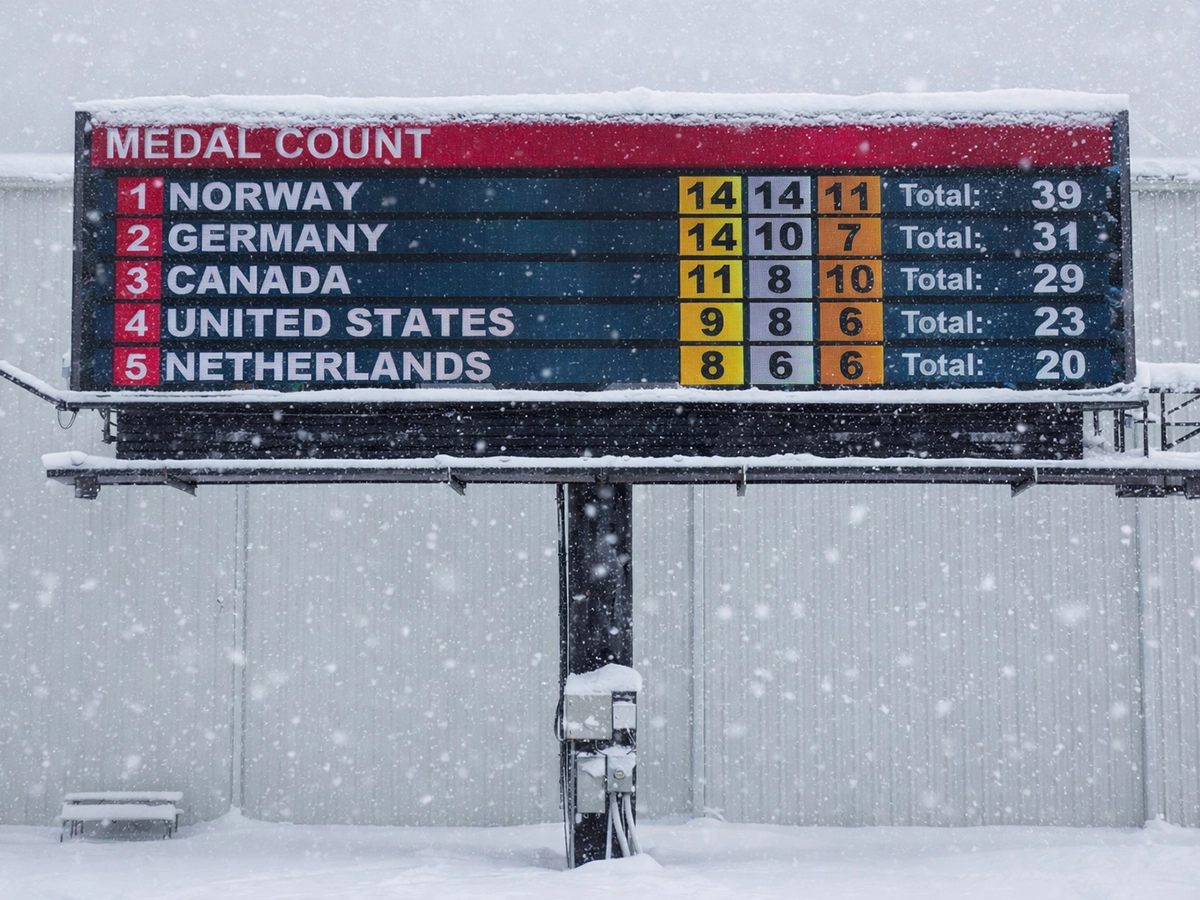Blog
Content Designing for Watchfire Indoor Displays
November 24, 2025

LED signage has upgraded indoor display design by matching different location aesthetics and adding variety to interior spaces. These displays blend innovative communication with a digital-first approach. In response to rising demand, Watchfire offers S-Series & X-Series LED Displays to support modern display goals, providing high image quality and versatile installation options that allow digital designs to seamlessly integrate into any environment.
As viewing distances become shorter, it’s more important than ever to ask: What works and what doesn’t when designing digital content? Watchfire’s Creative Team Manager Brian Huber shares five design maxims to help you create clean and impactful visuals for your Watchfire indoor display.
Embrace Freedom in Text
Indoor LED displays, with smaller pixel pitches and closer viewing distances, unlock new creative possibilities for typography that might appear blurry on outdoor LED signage. Fine lines, delicate serifs, and subtle italics are rendered clearly and legibly, enabling designs to be both precise and eye-catching.
“With indoor displays, you’re working closer to a television-screen design,” Huber said. “But you don’t want to make the text so small that someone needs to climb the display to read it. We still have to respect minimum font sizes.”
Explore Lighting and Color Options
Like text, there is more flexibility when choosing content color schemes and brightness for indoor applications. Deeper colors are permissible, and contrast, while still important, doesn’t need to be as pronounced.
“Indoor displays aren’t engineered to be as bright as outdoor signs; they don’t have to compete with the sun,” Huber explained. “Most of the time, you’re just dealing with whatever local indoor lighting there is.”
Ambient lighting isn’t as huge a deterrent as one might think. Up-close viewing means the message will be seen, so it becomes more a matter of complementing a location’s illumination to create pleasing visuals. With that in mind, hyper-bright backgrounds like white might be too glaring for an indoor space.
Avoid Static Content
Keep your display moving through content to maintain audience engagement. Huber advises allowing around 3-4 seconds of reading time per “line” of text before displaying another piece of content. It’s also important to change the cycle’s display semi-routinely to ensure that viewers don’t get used to the pattern.
“I’ve seen displays that keep one piece of content on for five years,” Huber said. “At a certain point, they blend into their environment, limiting the traffic they get.”
Be Mindful of Videos and Motion Graphics
When working with indoor LED displays, be mindful of the video and motion graphics you play. Also, pay attention to the space around the display. Is it located in an office area? Is public seating nearby? It’s important to find the right balance. The content should be engaging without being overwhelming, especially when viewed up close. Typically, limited motion and subtle light changes are most effective.
“When the people closest to the display are not your target audience, it’s important to make sure they aren’t being distracted by the content,” Huber said. “The display should be able to ‘live on its own,’ drawing focus only when necessary.”
Become Your Own Customer
No one knows your viewers better than you, so the most effective way to ensure your display’s impact is to experience it as one of them. Try reviewing the published content as if you’ve never seen it before. Is there enough time to read the text? Do the colors complement the surrounding environment? Do things need to be dimmed or slowed?
“Watchfire gives you the building blocks to make your vision come true,” Huber said. “There isn’t a one-size-fits-all model when it comes to optimal content.”
Greater freedom in content creation comes with an enhanced need for thoughtful design. It’s always important to apply standard design principles, such as hierarchy, balance, and movement, to your digital content.
The process doesn’t have to be complicated for Watchfire’s products. With our Ignite software suite, it’s easier than ever to create materials that engage as effectively as they inform. To learn more about how the suite can be used to drive captivating content, contact one of our knowledgeable sales representatives.